Pandas for Everyone
Python Data Analysis
By Daniel Chen in Python Pandas Education
December 1, 2017
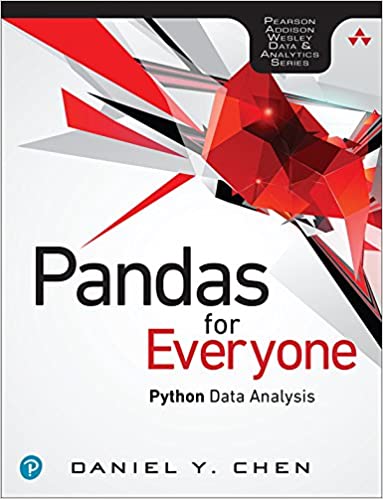
Pandas for Everyone: Python Data Analysis is an introductory book that teaches Python from a data perspective by using the Pandas data processing library.
- Pandas for Everyone: Python Data Analysis, First Edition
- by Daniel Y. Chen
- Released December 2017
- Publisher(s): Addison-Wesley Professional
- ISBN: 9780134547046
Book Description
The Hands-On, Example-Rich Introduction to Pandas Data Analysis in Python.
Today, analysts must manage data characterized by extraordinary variety, velocity, and volume. Using the open source Pandas library, you can use Python to rapidly automate and perform virtually any data analysis task, no matter how large or complex. Pandas can help you ensure the veracity of your data, visualize it for effective decision-making, and reliably reproduce analyses across multiple datasets.
Pandas for Everyone brings together practical knowledge and insight for solving real problems with Pandas, even if you’re new to Python data analysis. Daniel Y. Chen introduces key concepts through simple but practical examples, incrementally building on them to solve more difficult, real-world problems.
Chen gives you a jumpstart on using Pandas with a realistic dataset and covers combining datasets, handling missing data, and structuring datasets for easier analysis and visualization. He demonstrates powerful data cleaning techniques, from basic string manipulation to applying functions simultaneously across dataframes.
Once your data is ready, Chen guides you through fitting models for prediction, clustering, inference, and exploration. He provides tips on performance and scalability, and introduces you to the wider Python data analysis ecosystem.
- Work with DataFrames and Series, and import or export data
- Create plots with matplotlib, seaborn, and pandas
- Combine datasets and handle missing data
- Reshape, tidy, and clean datasets so they’re easier to work with
- Convert data types and manipulate text strings
- Apply functions to scale data manipulations
- Aggregate, transform, and filter large datasets with groupby
- Leverage Pandas’ advanced date and time capabilities
- Fit linear models using statsmodels and scikit-learn libraries
- Use generalized linear modeling to fit models with different response variables
- Compare multiple models to select the “best”
- Regularize to overcome overfitting and improve performance
- Use clustering in unsupervised machine learning
Table of Contents
Cover Page
About This E-Book
Title Page
Copyright Page
Dedication Page
Contents
Foreword
Preface
Acknowledgments
About the Author
I Introduction
1 Pandas DataFrame Basics
1.1 Introduction
1.2 Loading Your First Data Set
1.3 Looking at Columns, Rows, and Cells
1.4 Grouped and Aggregated Calculations
1.5 Basic Plot
1.6 Conclusion
2 Pandas Data Structures
2.1 Introduction
2.2 Creating Your Own Data
2.3 The Series
2.4 The DataFrame
2.5 Making Changes to Series and DataFrames
2.6 Exporting and Importing Data
2.7 Conclusion
3 Introduction to Plotting
3.1 Introduction
3.2 Matplotlib
3.3 Statistical Graphics Using matplotlib
3.4 Seaborn
3.5 Pandas Objects
3.6 Seaborn Themes and Styles
3.7 Conclusion
II Data Manipulation
4 Data Assembly
4.1 Introduction
4.2 Tidy Data
4.3 Concatenation
4.4 Merging Multiple Data Sets
4.5 Conclusion
5 Missing Data
5.1 Introduction
5.2 What Is a NaN Value?
5.3 Where Do Missing Values Come From?
5.4 Working With Missing Data
5.5 Conclusion
6 Tidy Data
6.1 Introduction
6.2 Columns Contain Values, Not Variables
6.3 Columns Contain Multiple Variables
6.4 Variables in Both Rows and Columns
6.5 Multiple Observational Units in a Table (Normalization)
6.6 Observational Units Across Multiple Tables
6.7 Conclusion
III Data Munging
7 Data Types
7.1 Introduction
7.2 Data Types
7.3 Converting Types
7.4 Categorical Data
7.5 Conclusion
8 Strings and Text Data
8.1 Introduction
8.2 Strings
8.3 String Methods
8.4 More String Methods
8.5 String Formatting
8.6 Regular Expressions (RegEx)
8.7 The regex Library
8.8 Conclusion
9 Apply
9.1 Introduction
9.2 Functions
9.3 Apply (Basics)
9.4 Apply (More Advanced)
9.5 Vectorized Functions
9.6 Lambda Functions
9.7 Conclusion
10 Groupby Operations: Split–Apply–Combine
10.1 Introduction
10.2 Aggregate
10.3 Transform
10.4 Filter
10.5 The pandas.core.groupby .DataFrameGroupBy Object
10.6 Working With a MultiIndex
10.7 Conclusion
11 The datetime Data Type
11.1 Introduction
11.2 Python’s datetime Object
11.3 Converting to datetime
11.4 Loading Data That Include Dates
11.5 Extracting Date Components
11.6 Date Calculations and Timedeltas
11.7 Datetime Methods
11.8 Getting Stock Data
11.9 Subsetting Data Based on Dates
11.10 Date Ranges
11.11 Shifting Values
11.12 Resampling
11.13 Time Zones
11.14 Conclusion
IV Data Modeling
12 Linear Models
12.1 Introduction
12.2 Simple Linear Regression
12.3 Multiple Regression
12.4 Keeping Index Labels From sklearn
12.5 Conclusion
13 Generalized Linear Models
13.1 Introduction
13.2 Logistic Regression
13.3 Poisson Regression
13.4 More Generalized Linear Models
13.5 Survival Analysis
13.6 Conclusion
14 Model Diagnostics
14.1 Introduction
14.2 Residuals
14.3 Comparing Multiple Models
14.4 k-Fold Cross-Validation
14.5 Conclusion
15 Regularization
15.1 Introduction
15.2 Why Regularize?
15.3 LASSO Regression
15.4 Ridge Regression
15.5 Elastic Net
15.6 Cross-Validation
15.7 Conclusion
16 Clustering
16.1 Introduction
16.2 k-Means
16.3 Hierarchical Clustering
16.4 Conclusion
V Conclusion
17 Life Outside of Pandas
17.1 The (Scientific) Computing Stack
17.2 Performance
17.3 Going Bigger and Faster
18 Toward a Self-Directed Learner
18.1 It’s Dangerous to Go Alone!
18.2 Local Meetups
18.3 Conferences
18.4 The Internet
18.5 Podcasts
18.6 Conclusion
VI Appendixes
A Installation
A.1 Installing Anaconda
A.2 Uninstall Anaconda
B Command Line
B.1 Installation
B.2 Basics
C Project Templates
D Using Python
D.1 Command Line and Text Editor
D.2 Python and IPython
D.3 Jupyter
D.4 Integrated Development Environments (IDEs)
E Working Directories
F Environments
G Install Packages
G.1 Updating Packages
H Importing Libraries
I Lists
J Tuples
K Dictionaries
L Slicing Values
M Loops
N Comprehensions
O Functions
O.1 Default Parameters
O.2 Arbitrary Parameters
P Ranges and Generators
Q Multiple Assignment
R numpy ndarray
S Classes
T Odo: The Shapeshifter
Index
Code Snippets